How to Set Up an Amazon Storefront

With the exponential rise in the number of online e-commerce shops available, Amazon emerges as the ultimate winner with revenue forecasts for 2024 surpassing a staggering $600 billion. In comparison, Ebay, a notable contender, holds a distant second place with a comparatively modest $15 billion. Amidst this dynamic arena, creating an Amazon storefront stands out as an excellent strategy for businesses seeking to tap into unparalleled market reach, consumer trust, and boundless opportunities for growth and success.
What is an Amazon Store?
Amazon’s store feature enables registered Amazon sellers to customize their online store. Whether you’re an independent seller, an influencer, or you already have an established brand, Amazon’s selling feature allows you to display your products in a more personalized and organized way.
Types of Amazon Stores
Before diving into the details about Amazon Storefront, we need to distinguish the different types of Amazon stores, what they are used for and who they are meant for:
- Basic Amazon stores / Amazon Storefront: all Amazon users that open a selling account will automatically get their own basic storefront. This storefront isn’t really customizable, but it is a great option for resellers, drop-shippers, or sellers, in general.
- Influencer Amazon Storefront: You may have seen influencers sharing the links to their Amazon Storefront. Here’s what it represents – if influencers have a certain amount of followers on any social media platform, they can submit a request to have their own Storefront. This storefront looks like a magazine page. After they open a Storefront, influencers can create unique, personalized lists (i.e. Best Kitchen Gadgets, Best Headphones for 2024…), and add products to the lists. This means that influencers don’t sell the products directly by themselves, but they do get an affiliate link, and they make a tiny profit whenever someone buys the product off of their personalized lists.
- Brand Stores / Storefronts: Launched in 2018, brand storefronts can only be created by brand owners. Once they open a professional seller account, and confirm the ownership of their brand (read below), brand owners can create their own Storefront – which is basically a mini-website, containing all of their products. Opening a brand storefront is a great way to protect one’s assets, since the products will be protected from photo/product theft, limiting the chances of drop-shipping and encouraging uniqueness.
Creating an Amazon Seller Account
Before opening an Amazon storefront, you must have an active seller account on Amazon first. To create an Amazon Seller account, visit the Amazon Seller homepage, and click on the Sign Up button.
In the registration process, Amazon users will be asked to fill in the relevant business information such as their contact details, business name, email, and bank account details, as well as their tax identification number.
The next step is choosing a selling plan. If you’re not a brand owner, but you’re still looking to sell your products, you can choose a basic plan, which costs $0.99 per sold item. Once you register successfully, you will automatically have a basic storefront – all you need to do is add your products.
To create a Brand storefront later on, users can choose the professional selling plan, which costs $39.99 per month.
Before creating an Amazon seller account, here’s a list of the countries from which you’re eligible to sell on Amazon: USA, Mexico, Canada, Brazil, UAE, Saudi Arabia, Turkey, Japan, India, China, Australia, Singapore, Poland, Sweden, UK, Netherlands, France, Italy, Spain, and Germany.
Basic Amazon Storefront
As mentioned, every registered seller on Amazon automatically gets their own Amazon storefront, regardless of the seller plan they’re on. This storefront, marked with a unique “marketplace-ID” URL address, doesn’t allow customization of the page design. However, you do have to add a store title, contact information, and the products for sale. The storefront looks like this:
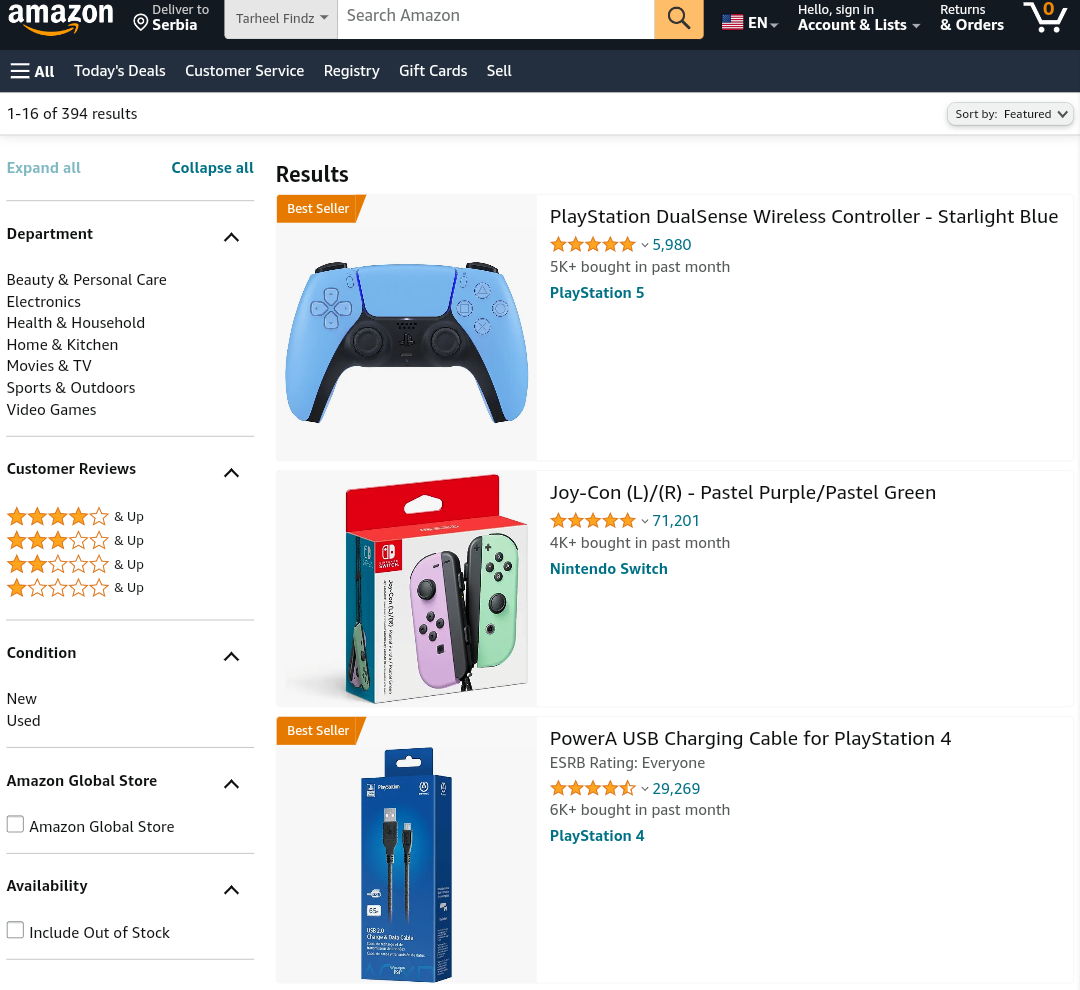
Buyers can access your “marketplace” or Amazon storefront by clicking on your seller name under a product. This is the most basic version of an Amazon storefront, and the easiest one to create and maintain for sellers.
If you have already established your own brand and you’re looking to sell products unique to your brand, you can choose a professional seller plan instead and open a brand Amazon storefront. Read on to find out how to do this.
Influencer Amazon Storefront
If you have a certain amount of followers on any social media platform such as TikTok, Youtube, or Instagram, you can apply for the Amazon Influencer program, and open your personalized influencer Amazon Storefront. The first step before you create your influencer Amazon Storefront is creating an account. Visit the Amazon influencer program link and start by either logging into your existing seller account or creating a new one. After filling in the information such as bank details, government ID, contact information, and tax information, you will be asked to enter the link(s) to relevant social media accounts, so that Amazon can confirm your status as an influencer. Once you fill in everything, submit the request and wait around 24 hours to get accepted.
Now that you are accepted, you will automatically have an Influencer Amazon Storefront, which you can personalize by opening the Store Builder (shown below in the Brand Storefront explanation). An influencer can create unique lists that cater to their followers, such as ‘Best Kitchen Gadgets’, ‘Top Headphones for Running’, etc. In addition, influencers get an affiliate link to the products they add to their Storefront, which means they earn a small commission each time someone makes a purchase through their Storefront. An Influencer Amazon Storefront looks like this:
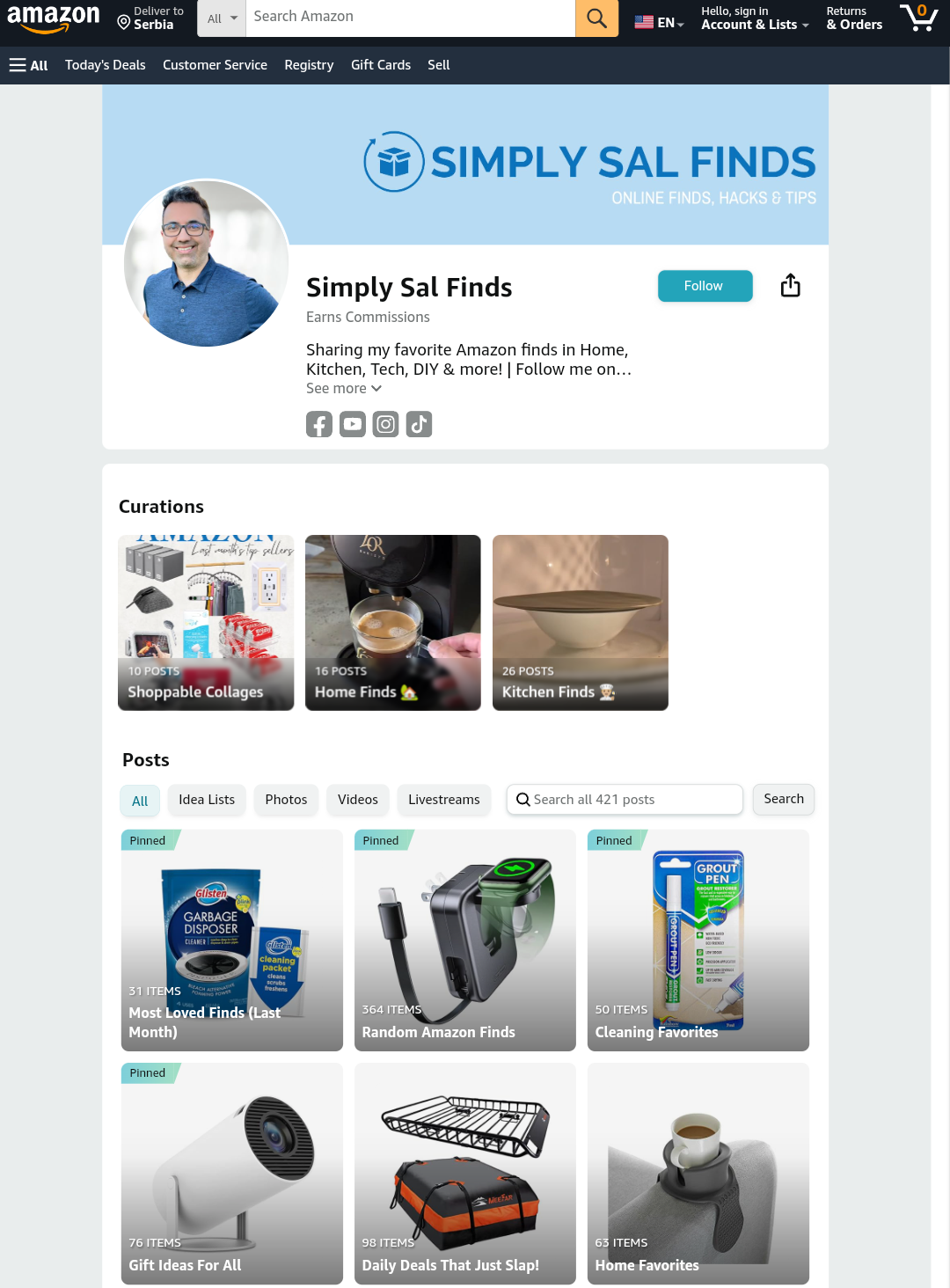
Brand Amazon Storefront
Before creating a Brand Storefront, the Amazon user must fulfill certain requirements:
- The registered Amazon seller must have an active professional selling plan;
- The seller must participate in the Amazon Brand Registry Program to create a brand storefront;
- Once the brand is confirmed, the seller must have an active text or image-based trademark to use across Storefront products;
- Per recommendation, the seller should have a good seller performance record.
What is the Amazon Brand Registry Program?
As of 2015, Amazon offers the Amazon Brand Registry program to both new and existing Amazon sellers. Participating in the Brand Registry program will allow Amazon sellers to create their own Brand Amazon Storefronts.
Upon entering the program, users will be required to provide the following information:
- Basic brand Information (name, logo, trademark);
- Brand Identity Confirmation via the government-issued ID and contact phone number;
- Legal Records of the brand ownership (proof of trademark and domain name registration).
After applying, Amazon sellers may need to wait anywhere from 24 hours to a month until their application gets approved. Once their application is finally approved, Amazon sellers will receive a verification code to complete the application. Congratulations, you’re now officially a member of the Amazon Brand Registry! Now you can follow a few quick steps to create your own Brand Amazon storefront.
Setting Up a Brand Store
Once you successfully register your brand, you can log in to your Seller Central account. Navigate to the Stores section (see screenshot below).
When you open the tab that says “Manage Stores”, a list of brands (owned by you) that are eligible for the Amazon Storefront feature will appear. Choose your brand and continue by clicking the “Create a Store” option.
The next step is filling in all the necessary information about your storefront, such as the brand name, brand logo, etc. Now that you have the base, it’s time to create an attractive design via the Store Builder. The design step is pretty simple and doesn’t require previous knowledge in web or graphic design, since all elements of your shop will be customizable and accessible by simple dragging of elements across your screen.
If you’re not really into design and you wish to not waste time on this segment, simply choose from the templates that Amazon already has for you. Apart from the design, here are some of the key elements of your Brand Storefront that you will need to focus on in this step:
- Entering high-quality and SEO-optimized meta description (meta description shows on Google Search, so it should contain the most important keywords, etc);
- Adding main categories and subcategories (each category requires a title, a short meta description, and the design – you can choose from several product display options that Amazon has, such as Product Highlight, Product Grid, or Gallery Tile);
- Adding the header (the header section should include an attractive banner photo, with details such as the brand logo and name);
- Customizing Storefront sections (the Storefront feature offers multiple design choices for sections; you can add sections such as shoppable images, background video, Product Grid, and Gallery Tile);
- Adding the Products (design options such as Product Grid, Product Highlight, and Gallery Tile – all require that you add at least one product, along with the product title, description, price, images and/or videos);
- Submitting the Storefront (once you’re satisfied with the look and features of your Amazon Storefront, press Submit, and wait about 24 hours to hear back from Amazon.
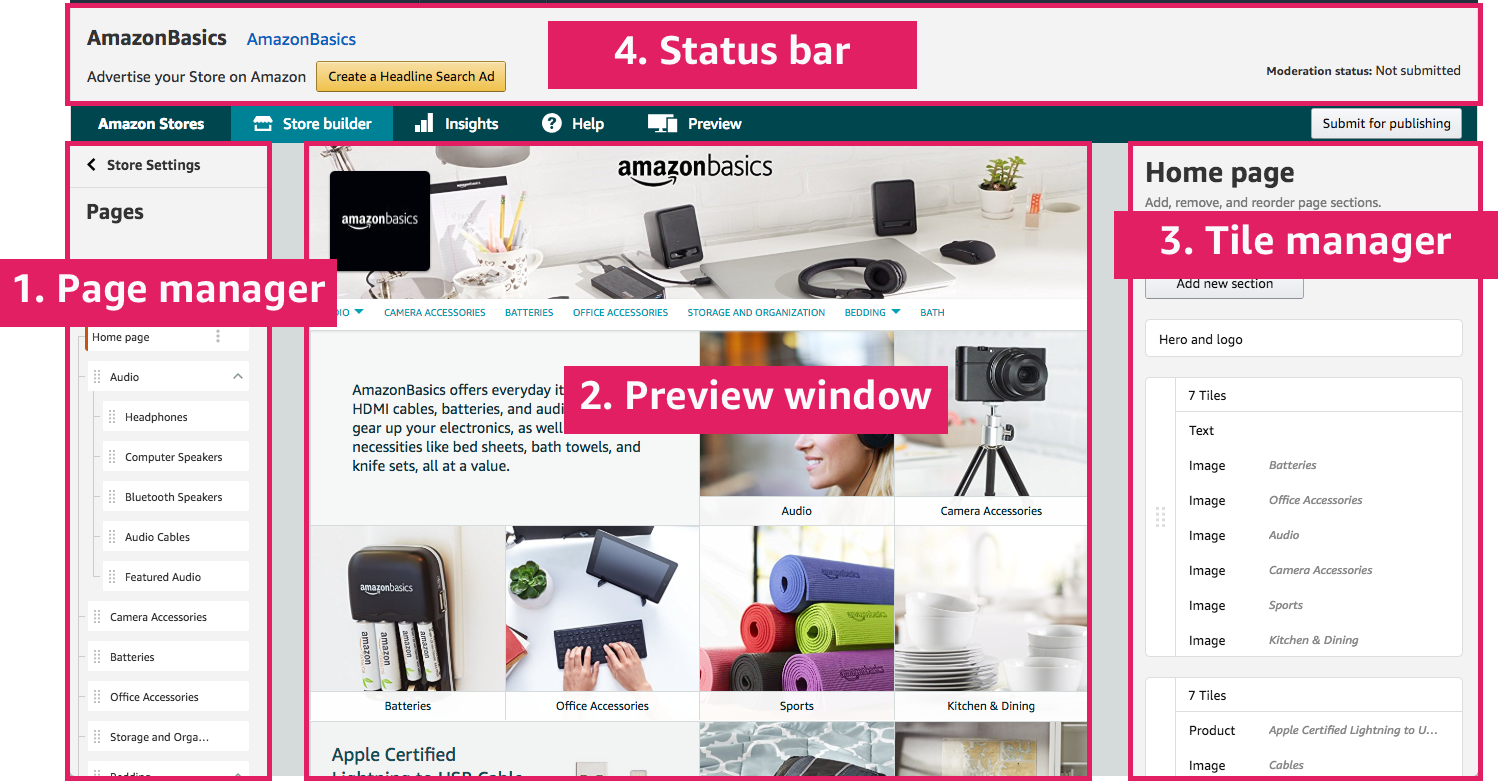
Benefits of having an Amazon Brand Storefront
There are several benefits to having an Amazon brand storefront. To start with, once you create your store, you’ll be given a custom URL containing your brand name, which makes you stand out amongst the competitors. Speaking of brands, you will have full control over your brand identity, product quality, product quantity, etc.
In addition, an attractive Amazon storefront design offers a personalized shopping experience for your target audience.
Ultimately, the most important aspect of your Amazon Storefront is its brand protection feature – Amazon offers advanced protection features when it comes to ensuring that no one will copy-paste your product, so there will be no drop-shipping. You will get notified in case someone tries to sell your product as their own.
Lastly, Amazon Storefront comes with a set of metrics that allows you to track your business’ success. From the number of visitors to the total number of sold units, these insights can help you in creating the perfect marketing strategy for your brand.
Tracking the Traffic of Amazon Stores
As of 2024, all Amazon stores have an Amazon Store Insights feature, which shows the following metrics:
- Visitors – Total visitors to your store within the selected date range.
- Visits – Total visitors who arrived from a traffic source or visited a page within a single day. A visitor can visit from more than one traffic source and visit more than one page.
- Views – Total number of page views
- Views/Visitor Average number of page views
- Views/Visit – Average number of page views per visit
- Sales – Estimated total sales generated by store visitors within 14 days of their last visit
- Units sold – Estimated units purchased by store visitors within 14 days of their last visit
- Orders – Estimated total orders placed by store visitors within 14 days of their visit
- Units/Order – Average units per order
- Sales/Order – Average sales per order
- Sales/Visitor – Average sales per visitor
- Sales/Visit – Average sales per visit.
By following the results of these metrics, you can track which products are doing well and which are not, thereby creating an effective selling strategy for the upcoming period.
In addition, some of these metrics can give you an insight into the source of the visit. Therefore, if the source links to your i.e. TikTok account, you can push more promotional materials there and increase the traffic potential.
Promoting Your Amazon Storefront
Now that you have successfully set up your Amazon Storefront, it’s time to create an effective marketing strategy and boost sales. There are several ways to achieve good sales on Amazon, such as:
- Leveraging Sponsored Campaigns: Amazon offers sellers the opportunity to utilize Sponsored Brand ads for the promotion of both their storefront and individual products. These ads are strategically placed within search results and on product detail pages, providing an effective means to connect with customers actively seeking your offerings.
- Participating in Amazon Deals: Amazon Deals are limited-time promotions featuring discounted products. By offering discounts, Amazon showcases your products in the prominent “Deals” section on its homepage, enhancing storefront visibility, attracting potential customers, and boosting sales.
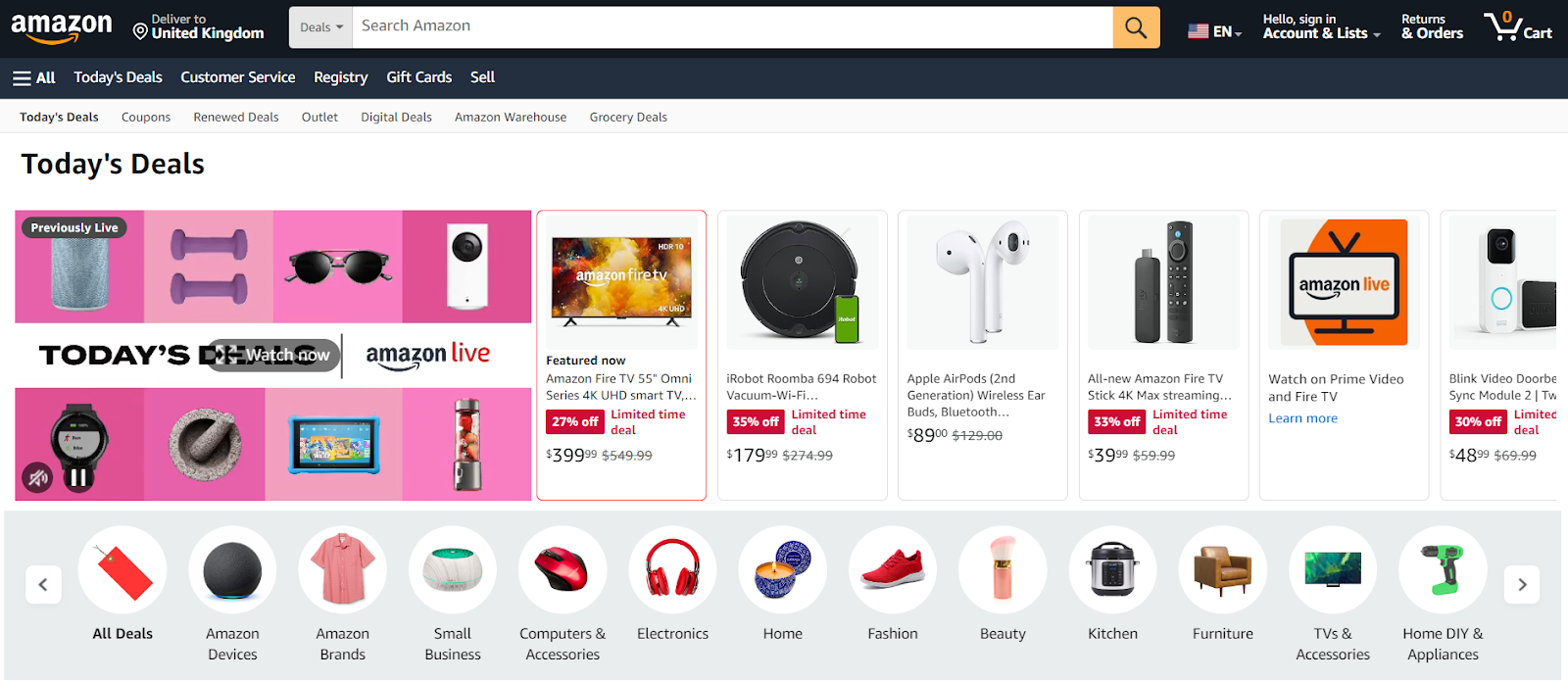
- Using Social Media Networks: Leveraging social media such as Facebook, Instagram, TikTok, or even Youtube, can significantly amplify your Amazon storefront’s reach. Amazon’s built-in social features streamline sharing across platforms, expanding your audience.
- Running Amazon Influencer Programs: The Amazon Influencer Program encourages shoppers to explore your store by leveraging the reach of social media influencers. Amazon invites influencers with large followings in various categories to join this program, enabling them to earn commissions. Through collaboration with influencers, you can create a distinctive storefront showcasing favored Amazon products and benefit from sales generated through that channel.
Ultimately, combining these promotional tools, a good SEO strategy, and high-quality products can boost your Amazon Storefront traffic, and bring you an increase in sales.



